The “A character with that name already exists” error in World of Warcraft (WoW) is a common problem that many players face, especially after updates or when servers are unstable.
This error can be disappointing because it stops players from logging into their characters and blocks access to the game. Players can improve their gaming experience and reduce downtime. In this article, we’ll look at the common causes of this error and offer helpful solutions to fix it.
A few days ago, many users discussed this issue on Reddit. Some asked for solutions, while others offered helpful advice. These solutions can help you fix the problem too.
This error happens when a character doesn’t log out properly. The server still thinks the character is active, even if the player tries to log in again.
This problem occurs due to network issues, improper game shutdowns, or server problems.
Players see this error during busy times or after updates when the server is overloaded and connectivity issues are more common.
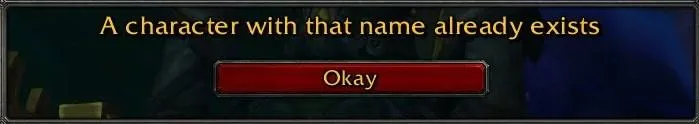
A Character With That Name Already Exists Error – WoW
If you’re facing this issue, you’re in the right place. Here are some solutions from communities and forums that can help you fix it easily.
Step 1: Log In with Another Character
Try logging into a different character on the same account. Once you’re logged in, log out completely. This action can help the server recognize your characters properly and fix the issue.
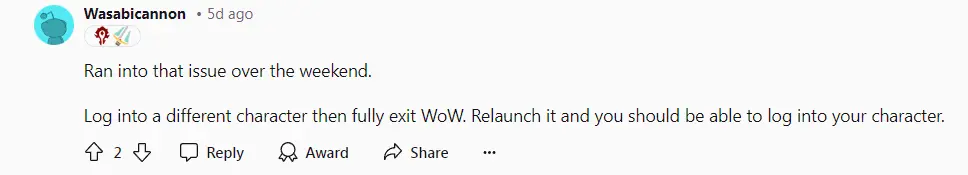
Step 2: Reset Your User Interface
Corrupted files or add-ons can cause login problems. Here’s how to reset your user interface.
- Close World of Warcraft completely.
- Uninstall any addon managers to prevent them from reinstalling addons.
- Go to the WoW folder in the Blizzard Battle.net app.
- Rename the Cache, Interface, and WTF folders to CacheOld, InterfaceOld, and WTFOld.
- Restart the game.
This process clears old potentially corrupted files and settings helping the game start fresh.
Step 3: Wait for Server Timeout
If your character is still stuck, wait for about 30 minutes. The server will automatically remove inactive characters after this time, which can solve the problem.
Step 4: Contact Blizzard Support
If none of these solutions work, contact Blizzard’s support team. They can provide additional troubleshooting steps or check if there are server-wide issues. They may also help if the problem is specific to your account.




