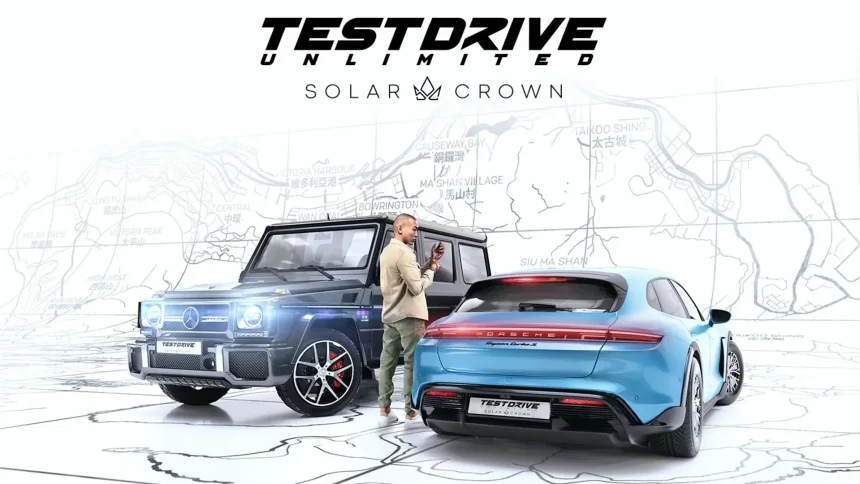Many players on Xbox Series X, PlayStation 5, and PC are facing login issues in Test Drive Unlimited Solar Crown, with errors like “Failed to log in to platform” blocking their access.
Since the game requires a constant internet connection, the servers have struggled to keep up with the large number of players since its release.
Many players have recently encountered login errors on Reddit and Steam, with many asking for refunds since the issue hasn’t been fixed yet. Users are sharing their negative experiences with the game, and you can check the comments to see their feedback.
Causes of Login Errors
Login errors in Test Drive Unlimited Solar Crown mainly happen because the servers are overloaded. Since many players are trying to connect at the same time, the servers can’t handle the traffic. This is a common problem for big online games, especially right after launch.
Other factors that can cause login errors include:
- Server Maintenance
- Connectivity Issues
- Version Mismatch
- Corrupted Cache or Game Files
Test Drive Unlimited Solar Crown Login Error Update
KT Racing the developers of the game have been working on the login issues since they first appeared. They’ve rolled out several fixes to improve the situation.
- Server Optimizations: They’re making the servers run more smoothly to handle more players.
- Increased Server Capacity: By adding more server space, they aim to support more players without disconnections.
- Continuous Monitoring: They keep a close eye on server performance to find and fix any new problems.
While these steps have helped somewhat, the login errors aren’t fully resolved yet. The developers continue to work on the issue, so players should expect more updates and possible delays until everything is fixed.
Login Error – Test Drive Unlimited Solar Crown
If you’re experiencing login errors in Test Drive Unlimited Solar Crown while waiting for an official fix, here are some simple troubleshooting steps you can try.
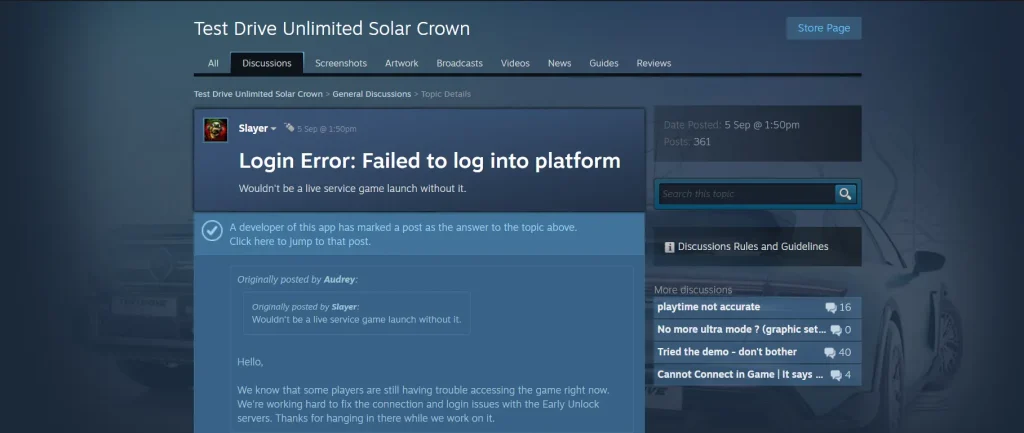
1. Check Server Status
Start by checking if the problem is with the game’s servers. Visit the official Test Drive Unlimited Solar Crown website, Twitter page, or forums like Reddit to see if there are announcements about server maintenance or outages. You can also use third-party sites like DownDetector for real-time updates on server status.
2. Verify Your Internet Connection
A strong and stable internet connection is important for online games. Run a speed test to confirm your connection can handle the game.
If you notice any issues, reset your router or modem. If possible, use a wired connection (Ethernet) instead of Wi-Fi for more reliable gameplay.
3. Update the Game
Verify you’re running the latest version of the game. Developers release updates to fix bugs, including login issues.
Go to your game library (whether on Steam, PlayStation, or Xbox), check for updates, and install any new versions before trying to log in again.
4. Clear Cache and Game Data
Sometimes, corrupted cache or game data can cause login problems. On both consoles and PCs, you can clear the game’s cache or temporary files.
You’ll find this option in the game’s settings. After clearing the cache, restart your device to confirm everything is refreshed.
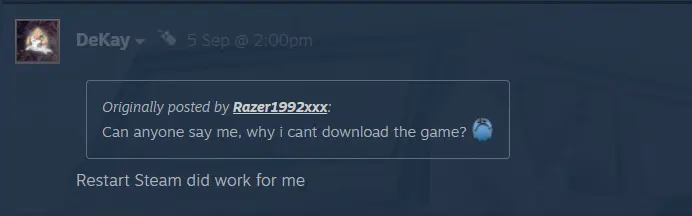
5. Reinstall the Game
If clearing the cache and updating the game doesn’t solve the issue, try uninstalling and reinstalling the game.
This will confirm that any corrupted files are completely removed. Remember to back up any saved data first so you don’t lose progress.
6. Change DNS Settings
Changing your DNS settings can sometimes help improve your connection. Switch to Google DNS (8.8.8.8 and 8.8.4.4) or OpenDNS (208.67.222.222 and 208.67.220.220).
To do this, go to your network settings, manually enter the new DNS addresses, save the settings, and restart your device.
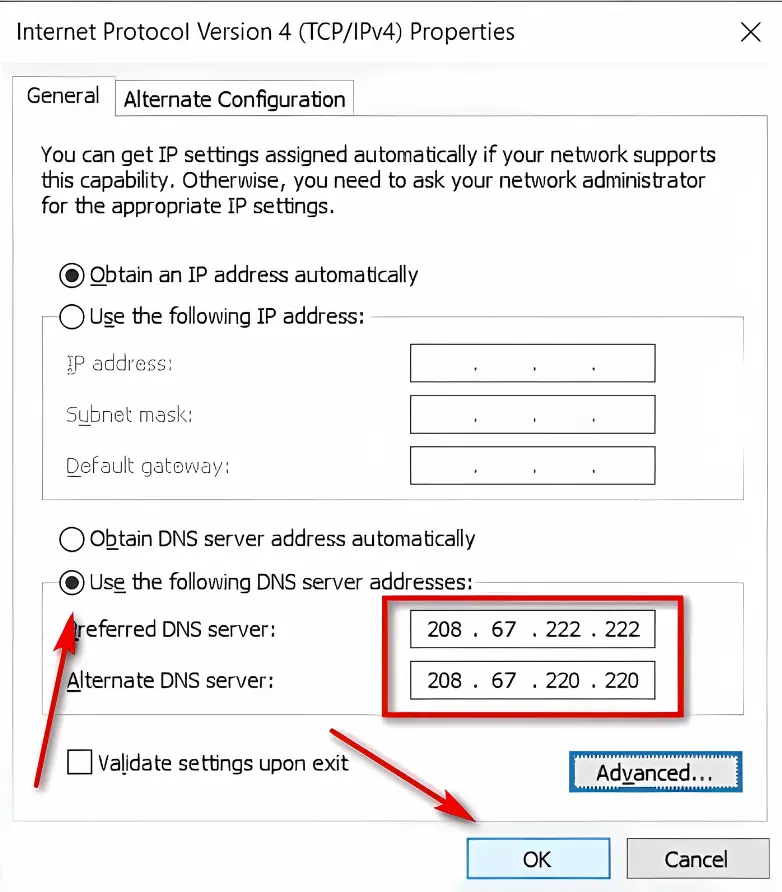
7. Disable VPN or Proxy
VPNs and proxies can sometimes block your connection to the game’s servers. If you’re using a VPN or proxy, disable it and see if that resolves the login issue. Also, check that no other programs are interfering with your internet connection.
Read: 4 Ways to Fix Save Failed Error 10007 Black Myth: Wukong