The Crew 2 is an exciting open-world racing game that lets players experience various forms of motorsports, from street racing to boat races.
However, like any online game, players on Reddit and Stream may encounter technical problems, such as error code 5_b2605eba_1, which causes server disconnections during gameplay.
In this guide, we’ll discuss the user experience with this issue and provide solutions to help you get back on track.
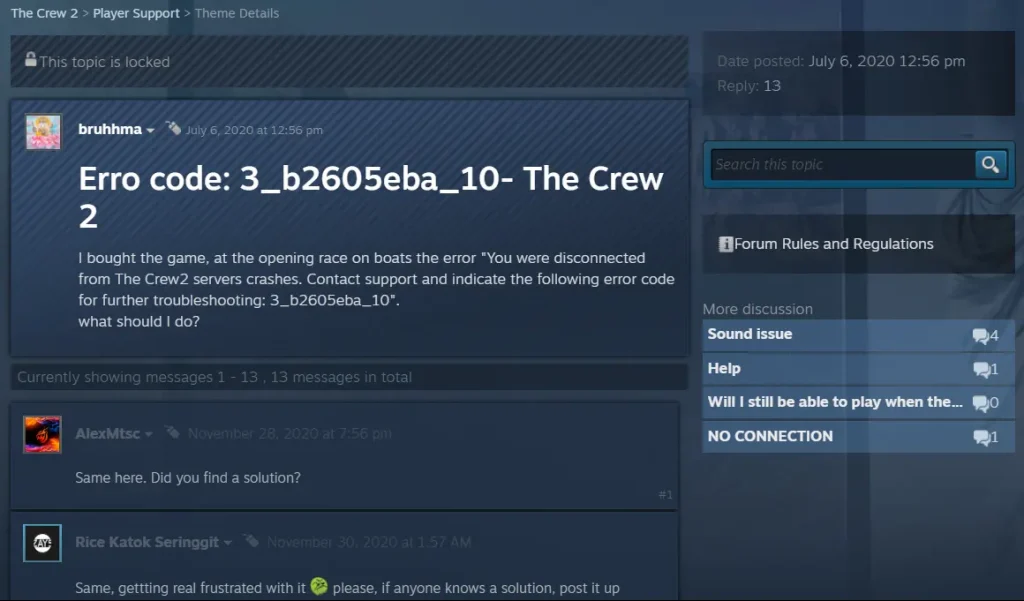
User’s Experience and Latest News
Many players have reported encountering the error code 5_b2605eba_1 during the opening race or shortly after starting the game. The error typically disconnects them from The Crew 2 servers, interrupting their gameplay.
As seen in multiple online discussions, players express frustration with the issue, especially when it occurs mid-race or during single-player events.
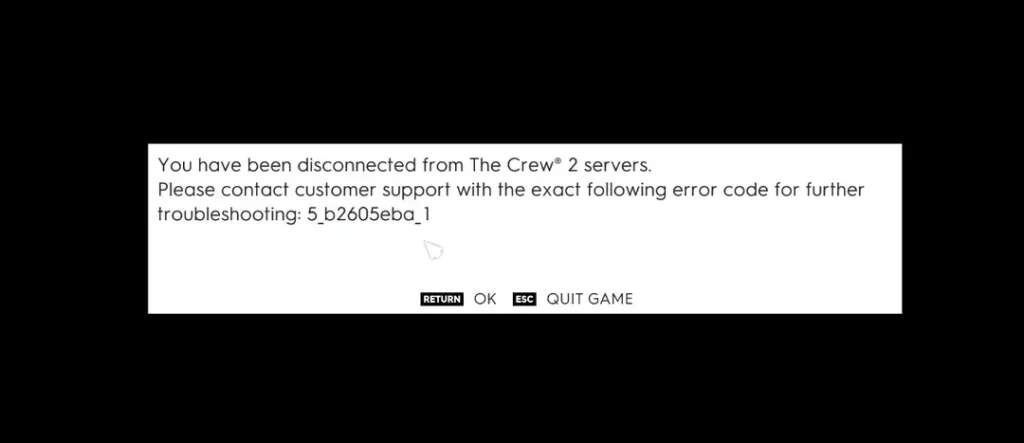
Solutions to Fix Error Code 5_b2605eba_1
To resolve this error code, follow the below solutions.
1. Adjust DNS Settings
Changing your DNS (Domain Name System) settings can sometimes resolve server connection issues in games like The Crew 2. If your current DNS server is congested or not routing traffic efficiently, it may cause disconnections. Try switching to a more reliable DNS, such as Google’s (8.8.8.8 and 8.8.4.4), which could improve your connection to Ubisoft’s servers.
2. Limit Bandwidth Usage
Other programs or devices using your network may be hogging bandwidth and interfering with your gaming experience. If you’re streaming, downloading, or running other online applications, it could overload your network and lead to disconnections. Before starting The Crew 2, close any unnecessary apps or pause downloads to free up bandwidth for the game.
3. Port Forwarding
A stable connection can sometimes be achieved by opening specific ports on your router. Port forwarding allows for direct communication between your network and Ubisoft’s servers, reducing the chance of disconnections. Refer to Ubisoft’s troubleshooting guide for the necessary ports and configure your router settings to allow traffic through those ports.
4. Check for Software Conflicts
Sometimes, antivirus software or firewalls can block The Crew 2 from connecting to servers. Temporarily disable your antivirus or add the game as an exception in your firewall settings. This ensures your security programs aren’t mistakenly blocking necessary game data.
5. Use QoS to Reduce Network Overload
If multiple devices are using your internet connection, enabling Quality of Service (QoS) settings on your router can prioritize The Crew 2’s traffic. This helps maintain a stable connection for the game, while other devices or applications use the remaining bandwidth. QoS can be a useful feature if you share your internet or have a lot of connected devices.
6. Reset Network Configurations
If the issue persists, resetting your network settings to their default state can sometimes resolve connection problems. This process renews your IP address and eliminates potential configuration conflicts. Keep in mind that resetting network settings will also remove any custom configurations you’ve set, so make sure to record important settings before proceeding.
Check Out: 4 Ways To The Crew 2 Crashing Issue




