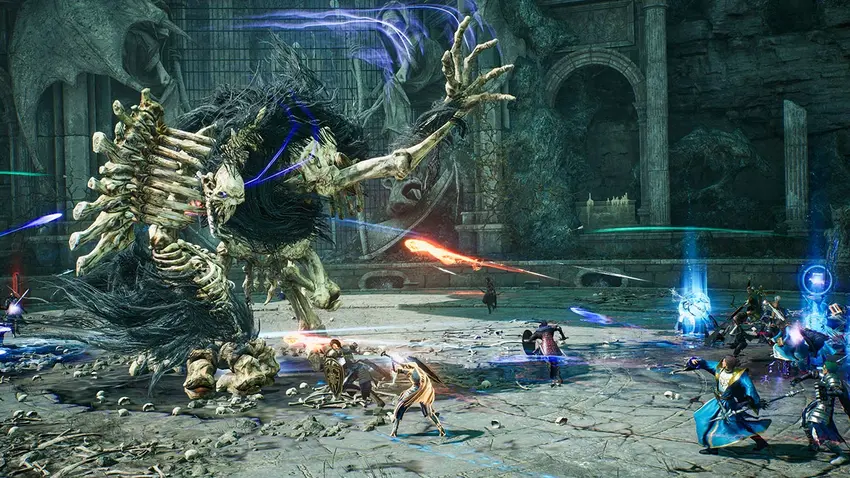Throne and Liberty has taken the gaming world by storm, offering epic multiplayer experiences. However, some players have faced frustrating issues when trying to access the multiplayer mode.
In this guide, we’ll explore common problems with Throne and Liberty’s multiplayer and provide simple solutions to help you get back to the action.
User’s Experience
Players have taken to forums like Reddit, sharing their struggles with the multiplayer feature. From being kicked out mid-game to getting stuck in a frustrating “pin loop,” users have faced various issues.
One player mentioned they got disconnected after stepping away, only to return and find they couldn’t get back into the game. Another player tried changing privacy settings multiple times but kept getting the same pop-up errors.
Solutions to Fix Throne and Liberty Multiplayer Issues
Let’s dive into solutions that can help resolve these problems.
Check Privacy Settings
Often, Throne and Liberty won’t work due to the privacy settings on your Xbox or PlayStation account. Double-check that your multiplayer settings are set to “Allow.” Make sure to refresh these settings, as sometimes changes aren’t registered immediately.
Go to your console’s settings < Navigate to "Privacy & Online Safety." < Set your multiplayer and online communication settings to "Allow."
Delete Your Xbox/PlayStation Pin
Some players have reported that deleting their pin helped them bypass the multiplayer error. Even if you don’t have a pin set, try removing it or resetting it in your console’s settings.
- Navigate to “Account Settings.”
- Find “Security” and locate your pin.
- Either delete or reset it to see if this resolves the multiplayer issue.
Reset Your Router
A simple network issue might be preventing your console from connecting to the game’s servers. Restarting your router can help establish a fresh connection.
- Unplug your router for at least 30 seconds.
- Plug it back in and wait for your internet connection to fully restore.
- Try logging back into the game.
Switch Servers
If you’re stuck in a loop or can’t connect, switching to a different server might help. Some users have found success by selecting a different region, even if temporarily.
- Go to the server selection menu.
- Choose a server from a different region (like switching from East Coast to West Coast).
- Log in and check if multiplayer works on the new server.
Reinstall the Game
As a last resort, uninstalling and reinstalling Throne and Liberty can fix persistent issues. This refreshes your game data and clears any corrupted files. Uninstall the game from your console or PC. Reinstall it from the digital store. Log back in and check if the issue is resolved.
Related Article: Throne And Liberty Disconnected From Server: Account Authorization Error (1012)