Throne and Liberty, a highly anticipated MMORPG from NCSoft, has attracted much attention since its early access release in October 2024.
However, along with the excitement, players have faced technical issues, with the most frustrating being the Kicked by Easy Anti-Cheat Error 47. This error disrupts gameplay and leaves many players questioning how reliable anti-cheat systems are in today’s games.
A few hours ago, many players faced this issue in Throne and Liberty and discussed it on Reddit and Steam. Some shared their bad experiences, while others offered solutions to fix the problem. You can also share your own experience on these forums.
Easy Anti-Cheat Error 47
Easy Anti-Cheat (EAC) helps keep online games fair by detecting and stopping cheating. It works by scanning game files and checking the system for any issues.
However, it doesn’t always get things right. Sometimes, it wrongly identifies honest players as cheaters, which causes them to be unexpectedly kicked from the game.
“Error 47” happens when there’s a problem with EAC, which disconnects players. This can happen because of outdated game files, installation issues, or conflicts with other software on the player’s computer.
Since Throne and Liberty launched in early access, many players have experienced this error, which makes it harder to enjoy the game.
Throne And Liberty Kicked By Easy Anti Cheat 47
Here are some simple steps players have shared on forums and official sources to fix the “Kicked by Easy Anti-Cheat Error 47” in Throne and Liberty.
Read: Throne And Liberty Disconnected From Server – Quick Fixes
Restart the Game Client
Steam users have found that restarting the game client is an easy way to fix issues. This simple step allows the game to check for updates that might solve compatibility problems with Easy Anti-Cheat (EAC). Restarting also refreshes the connection between your PC and the EAC servers, helping to fix minor glitches.
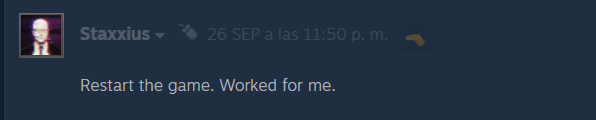
Reinstall Easy Anti-Cheat
If you’re still having this issue, you can try this method. It works, and Reddit users have reported success with it. They fixed the problem easily by reinstalling Easy Anti-Cheat.
- Go to your Throne and Liberty folder.
- Find the EasyAntiCheat folder and open EasyAntiCheat_EOS_Setup.exe.
- Right-click and choose Run as Administrator.
- Follow the steps to uninstall and reinstall EAC. This confirms the anti-cheat software is installed properly.
Update Windows and Drivers
Outdated Windows or graphics drivers can cause problems with EAC. Confirm Windows and your graphics drivers (NVIDIA or AMD) are up to date. This confirms your system is fully compatible with Throne and Liberty, and EAC.
Disable Conflicting Software
Some programs, like system monitoring tools, overlays, or antivirus software, can interfere with EAC. Apps like Discord, MSI Afterburner, or GeForce Experience are known to cause issues. Disable these programs or try running the game with only essential services active to see if the error stops.
Contact NCSoft Support
If none of these fixes work, reach out to NCSoft customer support. They can provide specific help for your situation. Be ready to share details like your system specs, game logs, and any error messages you’ve seen.
Read: Throne And Liberty Disconnected From Server: Account Authorization Error (1012)



